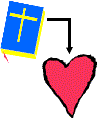
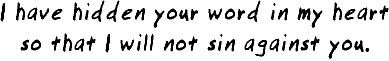
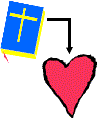
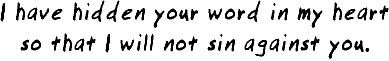
Support
Common Questions (and answers)
| Q | What version of the Bible does the Scripture Memory System Use? |
| A | The Scripture Memory System software is not designed with a specific bible version. You can add verses from any version that you wish. |
| Q | How do I add my own verses to the software? |
| A | The simplest way is to use the Add/Edit/Delete item under the File menu. When you do this, you will be able to type in new verses. |
| Q | When I start the software, the program seems to be too big for the screen. Some of the buttons are off the screen and cannot be accessed. |
| A | In order to use the Scripture Memory System Software, you need to have your screen resolution set 800x600 or better. In addition, you should consider setting the start menu tool bar set to auto-hide. |
If you have any questions or comments about the Scripture Memory System for Windows, please email me at ssimpson@memoryverses.org
Copyright (c) 1997-2017 Stephen Simpson. All rights reserved.
You may use
the material on these pages freely, but it may not be sold under any circumstances whatsoever.